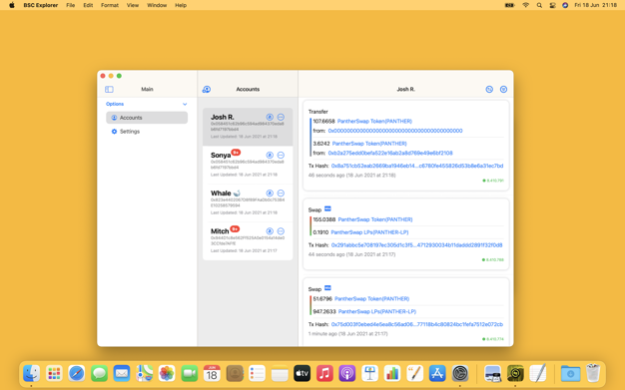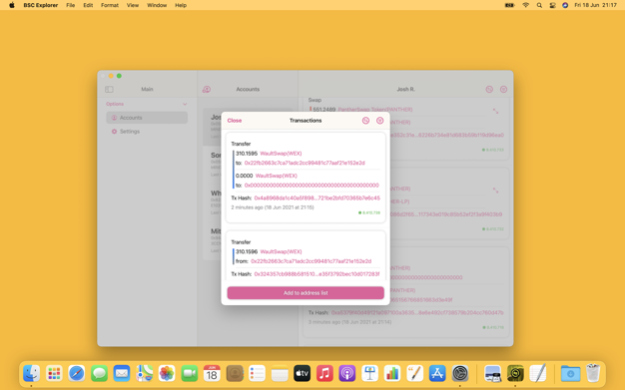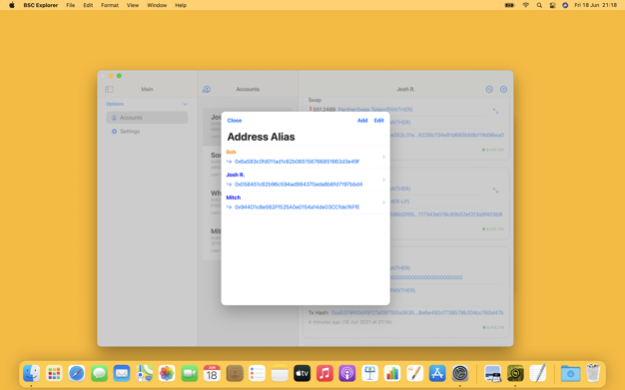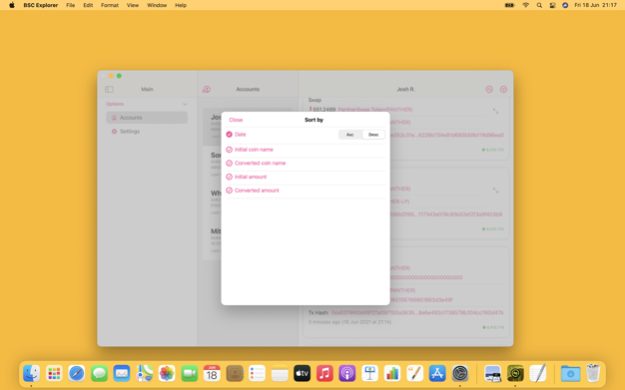Binance Smart Chain Explorer 3.6.1
Paid Version
Publisher Description
Binance Smart Chain Explorer is an app that allows you to track BEP-20 transactions of public addresses easily, on iPhone, iPad and Mac.
It features:
- Multiple accounts functionality;
- Get real-time notifications for transactions executed by any wallet address (available with monthly/yearly subscription);
- Periodic notifications! Get notifications for new transactions for up to 5 accounts! Please note that the notifications are not real-time yet;
- Add any address coin or transaction hash to favorites to keep them better organized;
- Add groups to organize addresses and expand or collapse them as you like. Groups and their collapsed state are synchronized on all your devices via iCloud;
- You can filter the list to see the transactions you want;
- Transactions can be sorted by various options;
- View coin details;
- View transactions of any address without leaving the app and also add them to the saved account lists if you want;
- Possibility to add alias to every address for a better visibility;
- Added accounts are now automatically synchronised via iCloud;
- Tapping on one coin, tx or other addresses will redirect you to PancakeSwap/BSC Scan;
- Light mode and Dark mode support;
- Accessibility support. We have optimized the apps for VoiceOver and for Dynamic Font Size.
- Handoff support. Continue what you started viewing or editing on your other devices.
If you do have questions or for feedback you can contact us at support@crapps.io anytime.
Thanks for using our app!
Powered by bscscan.com APIs
Terms of use: https://bsc-explorer.com/#terms-of-use
Mar 1, 2024
Version 3.6.1
Bug fixes and performance improvements
About Binance Smart Chain Explorer
Binance Smart Chain Explorer is a paid app for iOS published in the Accounting & Finance list of apps, part of Business.
The company that develops Binance Smart Chain Explorer is Crapps Crypto Apps SRL. The latest version released by its developer is 3.6.1.
To install Binance Smart Chain Explorer on your iOS device, just click the green Continue To App button above to start the installation process. The app is listed on our website since 2024-03-01 and was downloaded 10 times. We have already checked if the download link is safe, however for your own protection we recommend that you scan the downloaded app with your antivirus. Your antivirus may detect the Binance Smart Chain Explorer as malware if the download link is broken.
How to install Binance Smart Chain Explorer on your iOS device:
- Click on the Continue To App button on our website. This will redirect you to the App Store.
- Once the Binance Smart Chain Explorer is shown in the iTunes listing of your iOS device, you can start its download and installation. Tap on the GET button to the right of the app to start downloading it.
- If you are not logged-in the iOS appstore app, you'll be prompted for your your Apple ID and/or password.
- After Binance Smart Chain Explorer is downloaded, you'll see an INSTALL button to the right. Tap on it to start the actual installation of the iOS app.
- Once installation is finished you can tap on the OPEN button to start it. Its icon will also be added to your device home screen.